This is a snippet of a report written for an honours project I'm doing on security visualisation. Just some ideas I want to punt out there, cause it'd be nice to see them take off, & in case they've gone un-noticed because of their being in different topic areas,
Visualisation software for security can be used to display graphical information about the data being captured in real-time and also used for offline analysis. The difference between visualisation applications and the monitoring software of the previous objective is in the presentation of the data, although both kinds can and do make use of the more familiar graphs, such as line graphs, bar charts, pie charts, flow charts.
In general, information visualisation is a way to gain insight into complex datasets and textual information in a condensed and understandable way.
Consequently, evaluating a tools effectiveness means taking into account multidisciplinary areas knowledge of visual systems. Successful visualisation tools take into account user interface design, human-computer interaction, psychology of human perception, machine pattern recognition, and are as much borne from certainly the design side of art as they are about presenting quantified data.
To some extents this kind of information visualisation is quite new, and at its current stage is itself viewable as an overall discipline at a time before its emergence as a distinct discipline; but at the same time the areas that will feature heavily in its development are burgeoning in somewhat unnoticeable ways. For example, the prevalence of touchscreen mobile communications devices, whose interfaces are so intuitive and easy to pick up that many people only need a general idea – like another graphic that shows them in use – of how the interface works to be able to use it correctly. It feels natural enough to be able to press buttons with symbolic and pictorial representations of functions, go to the next page using a sweeping motion, zoom in and out to gain more precise datasets or larger overviews using hardware or onscreen rollbars and sliders, manipulating the onscreen display by tilting the device itself; the world wide web itself was designed from the outset as a distributed hypertext system. This sounds obvious as it is well known what the H in HTML stands for, but the framework itself is another example of a new idea (though clearly built upon cross-indexing, as used in libraries) that people find easy to accept without really noticing it – the amount of extra data conveyed within a document using an tag, navigation made easier with anchors, the hypertext links themselves that allow keywords when activated by a button click to jump to another document with further information in relation to the keyword, the use of tabbed graphical browsers – these web basics are so integrated to the user precisely because they use intuitive design interfaces.
The same ease of information access is also behind why it is so frustrating for the user to have the desktop or interface become slowed down and cluttered with unwanted elements, which aside from being relevant to the overall objectives of this project (as spam and other malware and adware are certainly cumbersome additions to any user experience) give very good design tips of what to include and not include in a graphical console.
To some extents the development of information visualisation has been impeded because the hardware is either too expensive, spacious, or simply not available yet, therefore not able to keep up with the code requirements of the applications or the amount of data needing to be accessed, sorted through, processed. As previously mentioned, clustering is definitely a viable solution to many of the problems slowing down development. Parallel computing and information visualisation station design are very complimentary, as the latter greatly benefits from incorporating the former; this is easily understood by merely counting the amount of nodes being monitored in a given network, and considering that the monitoring station has to capture, make sense of (to various degrees), and possibly interpret and present, and certainly store or produce hard copies in realtime, for all of the nodes combined.
Video game hardware and onscreen interfaces, and music visualisers, are another two areas where a lot of progress has already been made that can be directly lifted and incorporated into information visualisation.
Like lightpens and graphics tablets used for a long time in artistic and photo editing digital applications, devices that offer remote pointing that manipulates onscreen elements are very useful to someone sat far back from multiple monitors, as the interaction is required but their field of vision has to be able to take in all the displays.
There are other existing solutions here also, particularly in the field of wearables, such as being able to fit large display formats inside regular sized glasses, and using one-handed small footprint keypad controllers.
Again, other existing areas have already taken multifunction keypad concepts onboard – gaming and video editing decks being prime examples. These allow complex functions to be executed with a key press, by assigning the desired functions as hotkey shortcuts.
Onscreen GUI menus in games offer the user at-a-glance statistics and information as well as easy access to point-of-view changes, and commonly offer the same information on teammates and enemies – it can be seen how this can be utilised in realtime security monitoring, to track multiple connections and see data on them continually updated, monitor a collegues progress, and shift between emphasis on varying datasets without having to minimise or close any displays.
Online and network gaming network configurations themselves have to deal with multiple users changing the game elements on a constant basis, and be able to update the changes and present them to all users in a synchronised way, so everyone is interacting with the same scenario. This is for now more successful in some places than others, purely because of latencies and the haphazard manner that packets may traverse the internet, and also of course based on the users own hardware and the features offered by their ISP and the associated telecoms infrastructures. However the framework itself is available and in a LAN environment can be demonstrated to work very well.
Graphics cards have also developed greatly in recent years, to the extent that what would have required a dedicated visualisation station can now be done on a home PC with one to four graphics cards. GPU and CPU hybrid systems are already in the Top 500 Supercomputer listings and the main hardware chip vendors are or have already been focusing a lot of attention on GPU development.
Music visualiser applications can also be adapted to instead of matching the visuals to audio events, to match them to network or other data events. This is a very promising area as baselining can be used to produce a backgrounded pattern or visual of the networks behaviour, and therefore any fluctuations are readily noticeable even to someone knowing nothing about network data itself.
Use of colour and shading types is also very relevant, and comes out of areas like topography. Many current security and network visualisation tools allow the user to alter colouring of data elements to suit themselves; this is another important consideration of a user interface and from a security point of view is a welcome feature, as user view customisation makes it potentially less obvious to an intruder what the data represents. Of course in collating and sharing data between the authorised users, means there has to be a means to easily combine differing views, which can be done with mapping and parsing.